
In Waffle Smash, you are building out your diner! Play Match-3 levels to earn Waffle Bucks, recipes, and other special rewards to create the most unique diner from the tiles on the floors to the chairs and booths in your diner!
In Waffle Smash, you must clear various objectives to complete a level. To do so, you must match and combine 3 or more of the same items on the board. Matching 3 or more will make the pieces disappear. When you beat a level, you will get a 1-3 star rating. The higher your star rating, the more Waffle bucks you will earn!
There’s more to this world than your small island! Set out and explore the fantastical worlds and bring back new ingredients and recipes.
To explore different worlds and levels, click on the “Worlds” button on the main screen or you can go to the ship at the dock in the Diner World. This will take you to the current world you are exploring. Finish all the levels in your current world to go on to the next one!
Power-ups are created by matching four or more of the same colored items on the board. To activate them, make another match of 3 or more with their matching colored item.
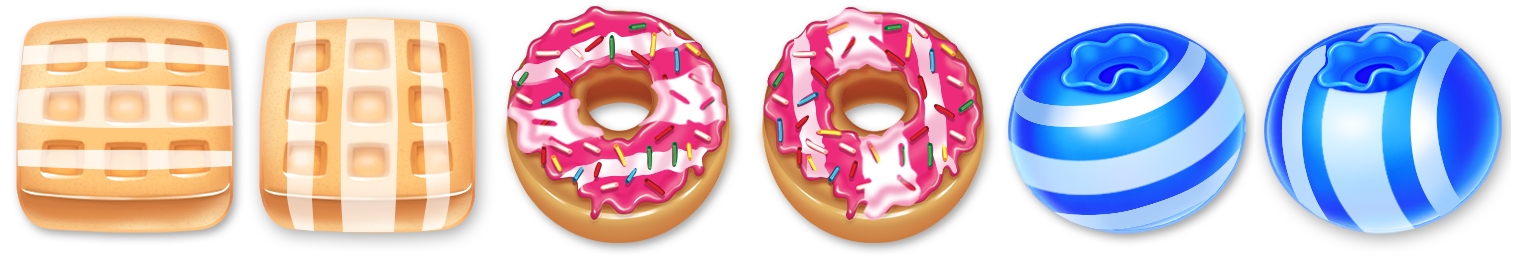
Striped Power-up destroys all of the items in either a column or row, depending on the direction of the stripes. To create a Striped Power-up, match four same-colored items in a horizontal or vertical line.
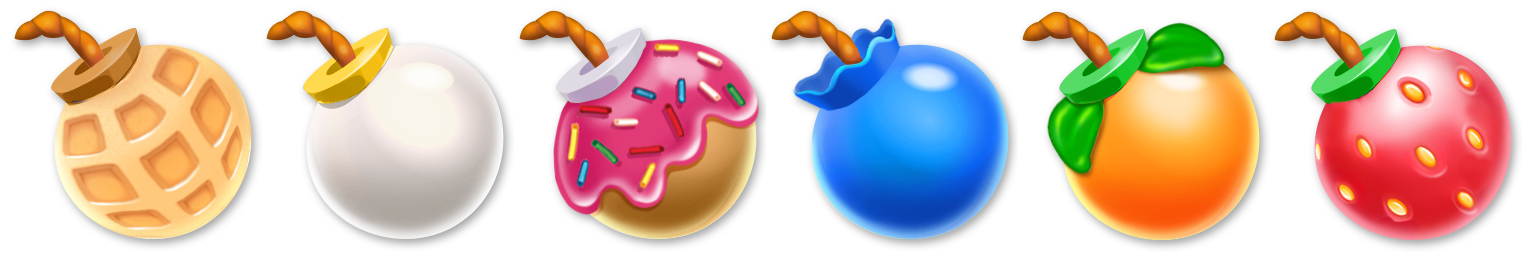
Bomb Power-up destroys 9 items around it. To create a Bomb Power-up, match 5 items in a T or L shape.
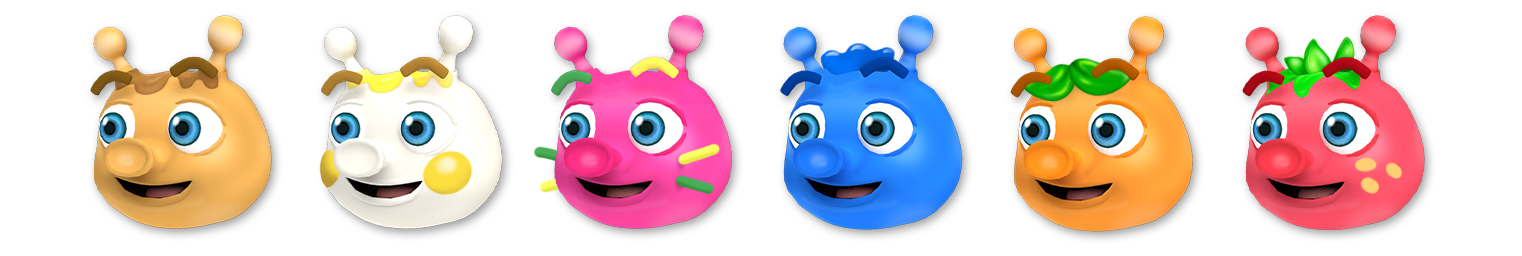
The Fly Power-up will destroy a random game item. To create the Fly Power-up, match 4 items in a square.

Multicolor Bomb Power-up will destroy all items of the same color it is matched with. To create a Multicolor Bomb Power-up, match 5 items in a single line.
Power-ups do come in handy, but combining them helps you destroy even more items and create even bigger explosions!
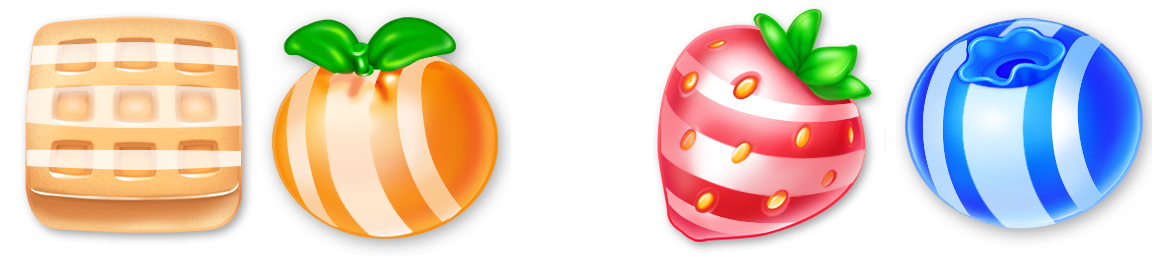
Striped + Striped explodes and destroys items in the row and column from that tile.

Striped + Bomb explodes and destroys items in three rows and columns from that tile.

Striped + Fly will destroy a random row or column.

Striped + Multicolor Bomb will transform all items the same color as the Striped Power-up and activate them all across the board.

Bomb + Bomb explodes and destroys items 3 across, and 3 vertically.

Bomb + Fly explodes and destroys a random group of 9 items
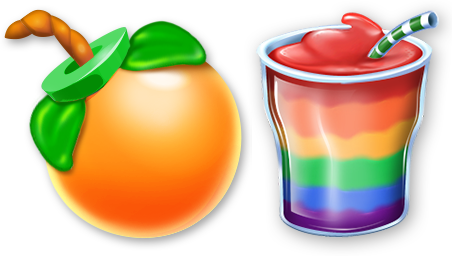
Bomb + Multicolor Bomb will transform all items of the same color as the Bomb Power-up and activate all across the board.

Fly + Fly creates three Flys that will destroy three random game items.

Fly + Multicolor Bomb will transform all items the same color as the Fly Power-up and activate all across the board.

Multicolor Bomb + Multicolor Bomb explodes and destroys 1 level of all items from the whole board!
Some of the levels can get difficult, but boosters give you that extra boost to help you beat levels!
Select what boosters you want before each level to give you an extra advantage to use. To activate them, select one from the booster panel on the right of the board and follow the instructions at the bottom of your screen.
You can get boosters by…

Waffle Smash destroys one item or destroys one layer of any blocker.

Waffle Boom destroys 9 items around the selected tile.
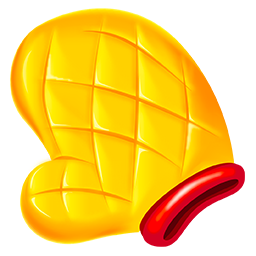
Waffle Switch can swap a tile with any other tile on the board.
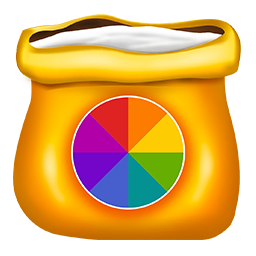
Waffle Mania removes and destroys all pieces of one color item from the board.
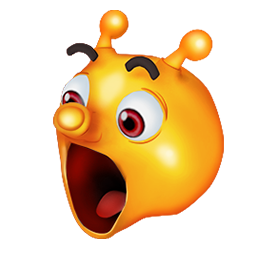
Waffle Munch eats and destroys 3 blocker stacks.

Waffle Sponge will stop syrup from spreading for 5 moves. This booster is only available during levels that have syrup blockers.

Coffee can give a player 5 extra moves if they run out of moves at the end of a level.

Colander can save ingredients that you’ve collected during your match-3 game if you lose a level.
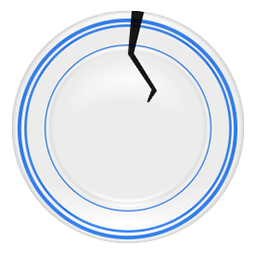
Plates: I think the dishwasher is broken… all these plates keep coming out cracked! Make matches or explode power-ups next to the plates to take them off the board.

Ice Cubes: Who forgot to defrost the waffles? Make matches with the frozen game piece or explode power-ups next to the Ice Cubes to break them off the board.
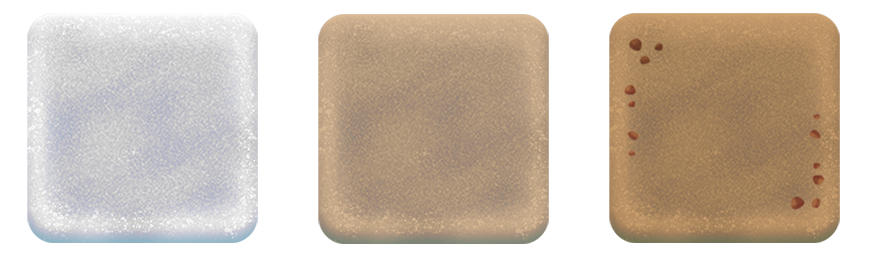
Sugar: Is anyone in the mood for tea? I know we had some sugar cubes lying around here… Make matches or explode power-ups on top of the Sugar to break them off the board!

Pancake Stacks: Who left all these pancakes all over the board? Make matches or explode power-ups next to them to take them off the board. Some of them have up to 3 stacks of pancakes!

Syrup: Oh no, someone spilled syrup all over the board! Quickly clean it up by making matches or exploding power-ups next to the syrup to clear it off the board. It will start absorbing items next to it if you clean it off the board. Hurry before it consumes the board!

Syrup Jars: Who forgot to close the syrup jar? Now it’s spilling everywhere! Clean up the syrup mess by making matches or exploding power-ups next to it, but be careful because the syrup will keep on spilling out of that syrup jar throughout the level.

Jam: It’s about to be a jam-boree! Spread the Jam all over the board by making matches or exploding power-ups next to it.

Ingredient Drop: That Muffin is making me hungry! Make matches to drop the Muffin down the board. Drop the Muffin onto the Plate and collect it.
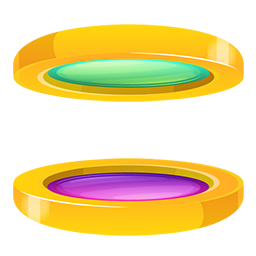
Portals: Watch out for these Portals! It can scramble up all your items on the board. They teleport the pieces from one portal to the other portal.
Navigating your diner island
Use the movement controls on the left side of the screen to guide your character through the island and discover every corner. Adjust the camera angle with the rotation controls on the right side of your screen for a better view of your surroundings. Get ready to navigate and enjoy all that Diner Island has to offer!
The Diner Office is your ultimate HQ! Here, you’ll find the Diner Designer, Diner Business tools, and Restaurant Real Estate options—all in one spot. To get there, head into your diner, make your way through the kitchen, and take the door on your left. Your office desk is waiting to help you take your diner to the next level!
Choosing and adding furniture to the diner
The diner furniture catalog can be accessed from the right panel in the “Diner Design” screen. Here you can browse different furniture items from chairs, booths, tables, and many more items to customize your diner to your heart’s content!

Once you’ve found an item you would like to buy or add, select the item and it will take you to the customization screen.
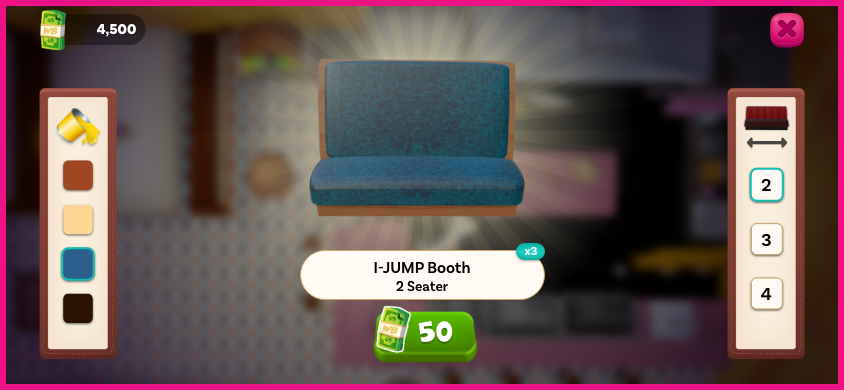
Here, you will be able to pick and choose the item’s color and even size, such as for the booths and tables. Once you’re satisfied with your choice, you can buy it if you don’t already have it in your inventory or place it down!
Placing and Arranging the Furniture
To move furniture around, you need to have the item selected for the mini menu to pop up, which you can do by pressing and holding the item until the menu pops up.

Here you can click and drag the furniture to its desired location and rotate the item for the perfect fit!

Once you’re done, press the check mark to confirm your arrangement. Tada!

However, if you decide you don’t want a specific item out on the floor of your diner right now, you can put it in your inventory to save for later. Simply press on the box icon and it will magically get stored away for later!
The meter at the top of the home screen is a “how-busy-the-diner-gets-o-meter”. The bigger the green bar, the more Waffle Bucks you’ll be raking in! Different categories affect how busy your diner gets:
Base Occupancy: 20%
When you’ve just opened your diner, it is full about 20% of 100% of the time! Customers in the diner will order available food and drinks, generating revenue for you! Whatever percentage your busy-o-meter is at will tell you what percentage of time your seats are filled in your diner!
Menu: +20%
The more recipes you acquire, the more you will attract customers! Your menu can hold up to 20 active recipes at any given time. Each recipe you add to your menu will increase how busy your diner is by 1%! Since you begin with 1 recipe, you will begin at 21% full each day! With 20 recipes, this will add 20% to your busy-o-meter!
Upgraded Recipes: +15%
Every time you upgrade a recipe that is available on your menu, you attract more customers and increase your busy-o-meter! Each time you upgrade a recipe on your menu, you get an extra 0.75% on your busy-o-meter (0.75%). Each menu slot featuring a fully upgraded recipe will increase how full your diner is by 3/4 of a percent. Fill all 20 slots to add 15% to your busy-o-meter!
Marketing Challenge: +5% – 12.5%
When Fly starts talkin’, the customers come walkin’! His efforts will give you somewhere between 5% – 12.5% of 100% of your busy-o-meter! Hiring him for marketing is one of the smartest moves you can make!
Custom Furniture: +10%
When a player adds rare (or more than rare) furniture to all tables and chairs in a section (16 seats), you will add 2.5% to your busy-o-meter! After doing this four times, you will max this category out for an extra 10% added to your busy-o-meter!
To Go Challenge: +5% – 20%
How does a diner get more orders than there are seats available? WaffleDash! Fly can run your To Go business to increase how much Wafflebucks you make! This can add between 5% – 20% to your Busy-O-Meter (the amount changes daily when active), taking it to more than 100%! If you have activated EVERYTHING, you could reach 120% on your busy-o-meter, though rumor has it only a few have ever dared!
Extra Cook Challenge: +5% – 6.25%
When Fly fires up the grill, he becomes a borderline genius mad-fly. He could make a butter sauce that would cause Genghis Khan to concede defeat! Fly can work as an extra cook, giving you the Fly-power to add 5 recipes to your active menu while he’s cooking!
Night Time:
At night, things slow WAAAYYYY down. Your diner isn’t busy 24 hours a day. It is busy from 9:00AM until 9:00PM, but starting at 9:00PM, your busy-o-meter gets reduced by 50% – 70% of its current fill level!
Real Estate:
When you buy real estate, you can add tables and seats! For every 32 new seats you create, you will generate an additional 1% in business! Add 10 sections of 16 seats each to add the maximum 10% to your busy-o-meter!
You can change up your diner’s menu once you beat level 365. You’ll have a total of 20 recipes, but 5 of your recipes are your staple dishes! These are what you are known for having. After that, you have 15 recipes you can swap out! Pick and choose which recipes you want to have at your diner to bring in that extra cash! Ch-ching!
The Restaurant Real Estate is where you can buy new land to expand your diner. Buying new land means having a bigger max capacity of customers, more room to design, and more waffle bucks to earn!
To buy new land to expand your diner, you’ll need to go to your office located in your diner. There you’ll be able to access Restaurant Real Estate to see what new plot of land you can buy.
Recipes are the building block for your diner’s menu! Recipes can be collected while playing the match-3 levels and completing worlds.
Each recipe has a rarity from Common to Epic! The rarer the recipes on your diner’s menu, the more cash you’ll rake in from delighted customers.

Common Recipes: A green-label recipe indicates that the recipe is common and easy to find.

Uncommon Recipes: A red-label recipe indicates that the recipe is uncommon and fairly easy to find.

Rare Recipes: A blue-label recipe indicates that the recipe is rare and more valuable.

Extra Rare Recipes: A purple-label recipe indicates that the recipe is extra rare and is not easy to come across.

Epic Recipes: A gold-label recipe indicates that the recipe is epic and super duper-hard fine!
You can also win Specialty Recipes by competing in the Specialty Challenge. Specialty Recipes work the same as your regular recipes, but they tend to be more fancier and have a higher rarity!
Once you have collected a recipe you can add it to your diner’s menu, and upgrade it by using ingredients. Upgraded recipes are more expensive, so they can increase your revenue!
Just like any recipe for a menu, you need ingredients to make them! Ingredients are what you use to upgrade your recipes.
You collect random ingredients by playing match-3 levels and completing worlds.
Similar to recipes, each ingredient has a rarity from Common to Epic! The rarer ingredients are used to upgrade rarer recipes. So keep on playing and gathering up all those ingredients you find!

Common Ingredients: A green-label ingredient indicates that the ingredient is common and easy to find.

Uncommon Ingredients: A red-label ingredient indicates that the ingredient is uncommon, but fairly easy to find.

Rare Ingredients: A blue-label ingredient indicates that the ingredient is rare and more valuable.

Extra Rare Ingredients: A purple-label ingredient indicates that the ingredient is extra rare and is not easy to come across.

Epic Ingredients: A gold-label ingredient indicates that the ingredient is epic and super duper-hard fine!
Challenges are fun events that you can participate in throughout the week. Beating a challenge by playing a match-3 level can give you extra boosts to your diner’s revenue, booster packs, waffle bucks, and more!
To-Go Challenges activates the “To Go” portion of your diner business which will give the player additional revenue of Waffle Bucks while it is active! Once you beat this challenge it will be active for 2-4 days.
The Tip Jar Challenge gives you access to your Tip Jar, which will give the player additional revenue in Waffle Bucks while it is active! Once you beat this challenge, it will be active for 1 week before it mysteriously disappears again.
Extra Cook Challenges activate the “Extra Cook” portion of your diner business, which gives the player 5 extra recipes for your menu! This can increase your revenue of Waffle Bucks while it is active. Once you beat this challenge, it will be active for 3 days.
Marketing Challenges activates the “Marketing” portion of your diner business which will give the player additional revenue of Waffle Bucks while it is active! Once you beat this challenge it will be active for 3 days.
Waffle Bucks Challenges can win you a stack of Waffle Bucks! Once you beat this challenge it will be available to play again in 3 days.
Booster Challenges can win you a pack of Boosters! Once you beat this challenge it will be available to play again in a week.
Specialty Challenges can win you a Specialty Recipe! Once you beat this challenge it will be available to play again in a week.
Upgrade Challenges can win you a Cosmic Spice! Once you beat this challenge it will be available to play again in about 3 days.
Solo Challenges are a match-3 level in which only you compete to beat the level. You are not allowed to use boosters during Solo Challenges. They cost 1 Challenge Token or 2 Rubies to play.

Got coins? Time to supercharge your gameplay! Use your coins to buy powerful boosters that can give you extra moves, clear tricky boards, or snag that final objective to crush the level. Spend wisely and watch your skills soar!
You can get coins in a couple of different ways:

Earn those Wafflebucks and make your diner shine! You’ll rack them up by selling food, completing levels, competing in challenges, and more. The best part? Wafflebucks are earned, not bought—every one of them is a badge of your hard work! Use them to snag awesome diner furniture, tiles, and decor to create your perfect space. Keep an eye on your stash with the Wafflebucks icon and your current balance in the top-left corner or in your wallet. Time to earn and upgrade!

Diamonds are your ticket to epic Challenges! Earn them as rewards for completing Daily Missions, checking in each day, or hitting milestones in levels. But remember—your stash is capped at 7 diamonds, so use them wisely to take on exciting challenges and show off your skills!

Rubies are your VIP pass to Challenges, just like Diamonds! Unlike Diamonds, though, you’ll need to snag Rubies from the store using coins—they’re not earned or rewarded. The best part? There’s no max limit, so you can stock up as much as you want and dive into Challenges like a pro!

Cosmic Spices are the ultimate game-changer! These super rare goodies can take any recipe to the next star level. But here’s the catch—they’re hard to come by! Win an upgrade challenge to snag one, but don’t expect them to pop up often. When you’re ready to sprinkle some stardust on your recipes, head to your wallet and use your Cosmic Spice to level up like a legend!